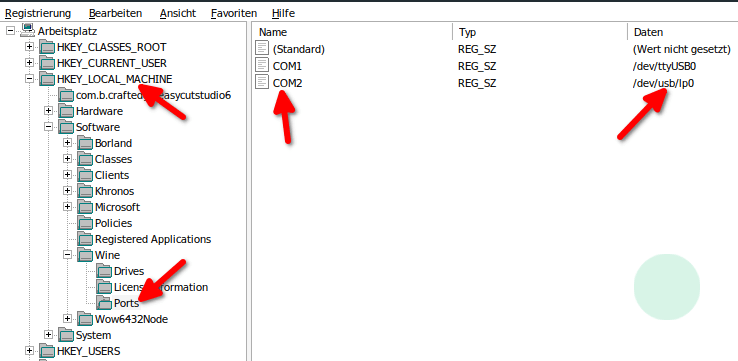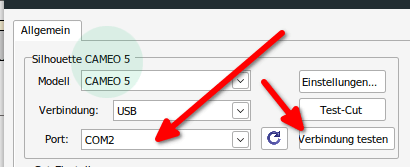Installation Guide for Easy Cut Studio on Linux
Running Easy Cut Studio on Linux system using Wine is a great way to enjoy the functionality of Easy Cut Studio on a Linux without needing a virtual machine. The step-by-step guide was tested on Linux MINT 21.3 that is based on Ubuntu jammy but it should also work on newer Linux systems.
Installation
- install the Wine on Linux, using the command line: sudo apt install wine
- Download the latest Easy Cut Studio 32-bit Windows version.
wget https://www.easycutstudio.com/EasyCutStudio6-32bit.exe
- Install Easy Cut Studio with: wine EasyCutStudio6-32bit.exe
- You can now start Easy Cut Studio by searching it in the menu or use the desktop shortcut if you have created one in the installing process. The software will start in Demo Mode.
Connect to your vinyl cutter
The tricky part is to make your vinyl cutter or cutting plotter visible.
The next section describes how to connect your vinyl cutter to the computer via a USB port. We are currently using a Sihlouette Cameo 5 cutting machine.
- Connect your vinyl cutter to a USB port of your computer.
- Linux recognizes the vinyl cutter as a printer but can’t find a driver. Abort searching for it. We don’t need it.
- In the background your cutter was assigned to /dev/usb/lpx. If you don’t have any other printer connected to USB it will be /dev/usb/lp0 (zero). You can check by listing all lp devices: ls –l /dev/usb/lp*
- If you’ve got several vinyl cutters or printers you can find the right one by connecting and disconnecting the device and check the availability with the ls command above.
- Make sure your user is in the lp group to be able to access the device directly. You can check with the groups command. If lp doesn’t show up add your user with: sudo adduser $USER lp
You need to logout and login to make the changes happen.
- Now we need to make a bridge from Linux device /dev/usb/lpx to a com-port in wine. Do so by typing in your console: wine regedit
- Add a string registry key to make the bridge:
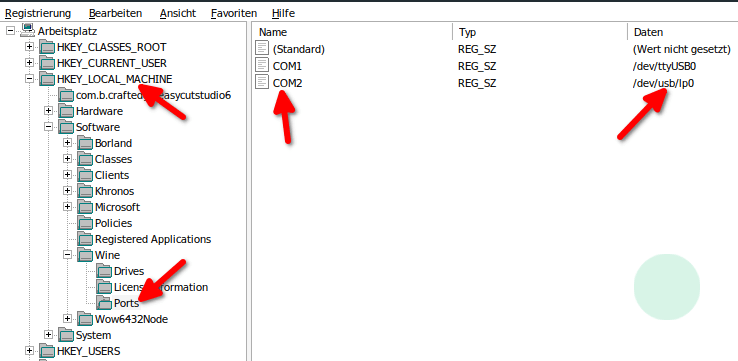
The example above assigns the Silhoutte Cameo 5 that was connected to /dev/usb/lp0 to com2 in wine.
- You can now control your vinyl cutter in Easy Cut Studio on port COM2.
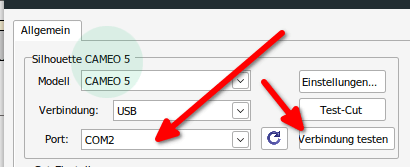
It should also be possible to connect via bluetooth by assigning a serial port to the bluetooth connection.
Happy Cutting!
Related Articles: